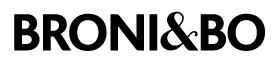Augmented Reality Guide
How to try on our Knitted Ties and Knitted Bow Ties using Augmented Reality
We want to help make the decision of which knitted tie or bow tie to buy, as easy possible. That's why we have created a way to virtually try them on using the latest augmented reality technology.
- First you will need to use an iPhone (6 or above) or an iPad (5th generation or above) and it must be running iOS 11 or above
- Ensure you are using Safari as your internet browser
- Visit one of our product pages that has the 3D augmented reality icon on your iPhone or iPad (as shown below in the top right hand corner)
- Click the icon to reveal the 3D knitted tie or bow tie
- Initially you will need to move the phone around. This is to allow the phone to pick out a flat surface with which to place the tie or bow tie on
- You can use the floor or a table as your flat surface
- Once the knitted tie or bow tie is in place, you can move it around using the following gestures;
- To change the size; pinch your thumb and index finger on the screen to make the bow tie/tie bigger or smaller
- To move the accessory around; place your finger on the accessory and hold and drag
- To rotate the accessory - place two fingers parallel and rotate both fingers clockwise/anti clockwise
You can then place the tie or bow tie on your subject and take a picture by using the roundel on screen. Tap the screen to reveal the picture button.